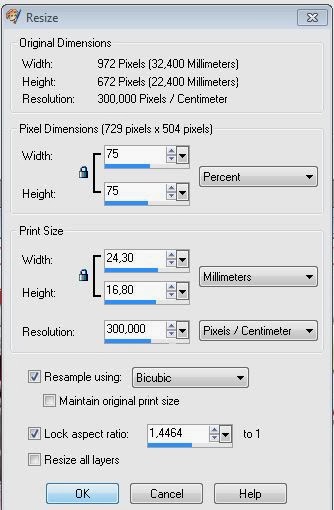28 Aralık 2013 Cumartesi
24 Aralık 2013 Salı
17 Aralık 2013 Salı
14 Aralık 2013 Cumartesi
13 Aralık 2013 Cuma
8 Aralık 2013 Pazar
6 Aralık 2013 Cuma
Mutlu Yıllar ( Happy New Year ) - My new tutorial
Mutlu Yıllar ( Happy new year )
My new tutorial: Mutlu Yıllar
Plugıns:
*Van Der Lee- snowflakes
*MuRa’s Meister- Copies
*Filters Unlimited 2
*Alien Skin Eye Candy 5- Nature
*Toadies- What are you
Tubes:
Woman tube by HaZal
Materials:
Attention:
Before you start work:
*For import presets in Alien Skin Eye Candy 5,
*Open material file
*Double click on the preset and will be placed
directly in the Settings folder Alien Skin Eye
Candy 5
This Tutorial Write with PSP 9
My color palette:
*Open your mask and color palette in Psp
Let's start now
1- File-New-new image 800 x 600 transparent, fill
#f0f1f5 ( light color)
2-New raster layer, fill #dc212a ( dark)
3- Open zuzzanna winter mask
Layers
- New mask layer- from image
4- Merge group
Result
5-Adjust- Sharpness- Sharpen
6- Selection-Custom selection
7- Open tube: Home / copy
Paste
into selection
8-Van Der Lee- Snowflakes
9- Effects- 3D Effects- Drop shadow ( 3-3-50-15 )
10- Selections - Select none
11-Set background color #ffffff
Open
text tool, write “ Mutlu yıllar” or ( Happy new year)
(
anyone font and size what you like)
( My
choise: Font: Better of 1 Size:30 )
12-MuRa’s Meister- Copies
13-İmage-Rotate-Free rotate-left 90
14- Adjust-sharpness-sharpen
Effects-3D Efects- Drop shadow ( 3-3-45-10 )
15-Place the right or where you want
16-Open star deco / copy-paste as new layer /
image-resize 40
17-Place on top of the word tree /
adjust-sharpness-sharpen
Effects-3D effects-Drop shadow ( 3-3-70-7 )
18-İmage-add borders 1 px #f3f1eb - 2 px #dc212a - 40 px #f3f1eb
19-Magic wand- select last border
20-Filters Unlimited 2 - Paper texture-Canvas
coarse
21-Effects- Alien Skin Eyes Candy 5-Nature
Click: New Year
Or if you want: Alien Skin Eye Candy 5- Nature-Snow Drift
Setting: large a little white snow
Basic:
22-Select invert
Effects- 3D effects- Drop shadow- ( 4-4-50-10 )
Select
none
23-İmage- Add borders 1 px #dc212a
Add border:1px #f3f1eb
Add border:1px #dc212a
Add border: 40 px #f3f1eb
24-Magic wand - select last border- Effects -
Toadies- What are you
25-Effects- Edge effects- enhance
Select
invert
Effecst-3D effects- Drop shadow-( 3-3-60-7)
Selections-Select none
26- Open deco Noel glob - copy
27- Paste as new layer - İmage resize 60
28- Place right corner or elsewhere
Adjust-Sharpness-Sharpen
29-Effects-3D Effects- Drop shadow-( 3-3-60-7)
30-Open woman tubes 5- HaZal / copy-paste as new
layer
31-İmage-resize 75
32-Place the left or right
33-Effects-3D effect (5-5-50-12)
34- Open text: Mutlu Yıllar / copy-paste as new
layer
(You
can also write with a different font you want)
35- Move
to where you want
36- Open Font: Turkish Participants,
write: 2014 ( foreground #20283c, background #ffffff ) or just the
opposite,
size: 72, stroke: 2
Place where you want
37- Add your name or watermarkt
38- Add border 1 px #dc212a
39- Save as JPEG
Written by Müşerref Özdaş ( Msrf )
December 1013
I
hope you enjoy
This is result:
My another version
My friends versions:
Teşekkür ederim Nihal
Nihal, 2. versiyon
Teşekkürler Nihal
Teşekkürler Erdemir
Thank you Eva.
Teşekkürler Nazlı ( gif versiyon)
Teşekkürler Nazlı
Thank you Eva.
Teşekkürler Nazlı ( gif versiyon)
Teşekkürler Nazlı
Teşekkür ederim Jade
Jade 2. versiyon
( Gif hali de çok iyi olmuş, teşekkürler)
Jade 3. versiyon
Teşekkürler Jade
Teşekkürler Ahmet
Ahmet 2. versiyon
Teşekkürlere Seval
Teşekkür ederim Umut
Umut 2. versiyon
Teşekkür ederim
Kaydol:
Kayıtlar
(
Atom
)