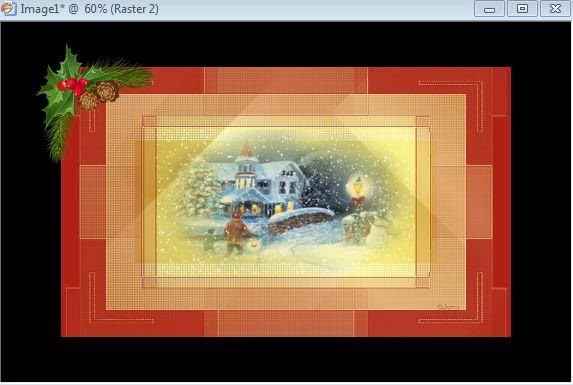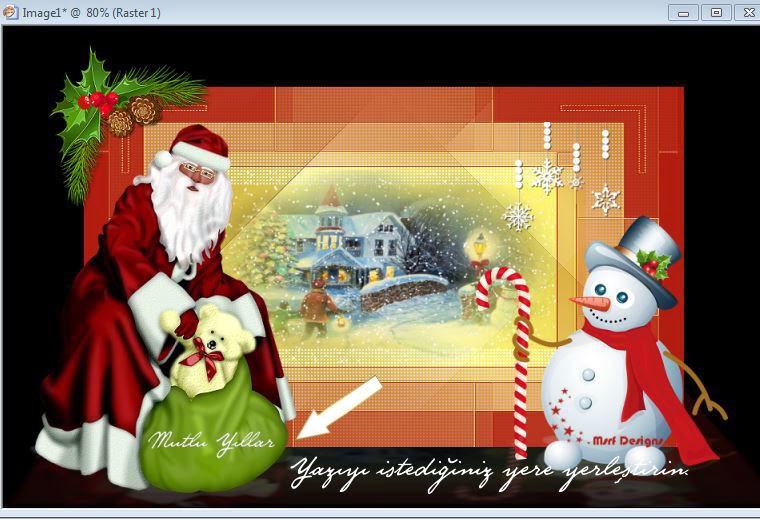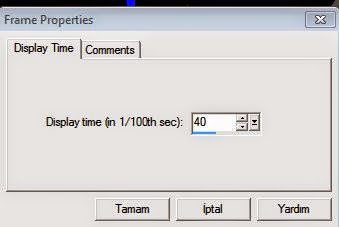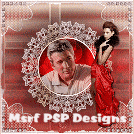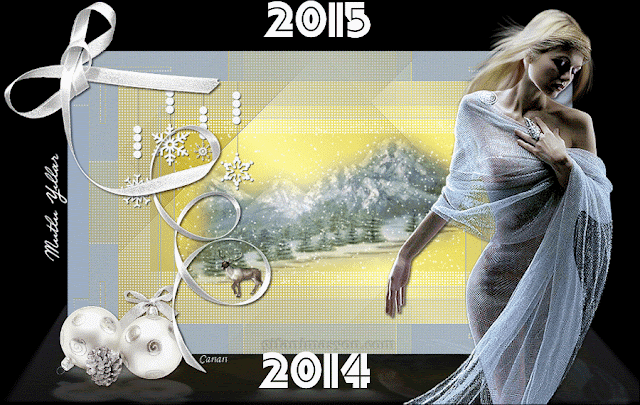Filters ( Plugins):
* simple -Blintz
* AFS İMPORT-sqborder 2
* VanDerLee- Snow flakes
* Alien Skin Eye Candy 5- darbeye Perspektif shadow
* Alien Skin Eye Candy 5- darbeye Perspektif shadow

(2015 animation by Msrf Designs )
Ön :
copy / paste the mask2 and put in «My PSP Files» - «masks»
Copy / paste the Brushes «My PSP Files» - «Brushes»
copy / paste the Gradient «My PSP files» - «Gradients»
Double click on the Preset , while PSP is open.
copy / paste the mask2 and put in «My PSP Files» - «masks»
Copy / paste the Brushes «My PSP Files» - «Brushes»
copy / paste the Gradient «My PSP files» - «Gradients»
Double click on the Preset , while PSP is open.
Let's start working.

Use the arrow below to follow
Open color palette
Colors:
Red # b11d0f
Red # b11d0f
White: # ffffff
Black: # 000000

1- Prepare the Gradient with
GOLDGRADİENT
2- File-New
Open new image 750 x 450 Transparent.
3-Fill with Gold gradient
4-Efects-Plugins-
Simple -Blintz twice
5-Effects-Edge effects- Enhance
6- Layers- duplicate
İmage- mirror
İmage- flip
7-Blend modu: Soft light
8-Merge down
9- AFS İMPORT-sqborder 2
10- Layers- new raster layer
Fill with # B11d0f
11-Layers- load/ Save mask / Load mask From disk
Invert transparency : checked
Load.
12- Layers-Merge- Merge group
14-Layers-New raster layer
open msted paysages: Snow paysages ( kar manzarası)
Edit-copy
Paste into selection
15- Keep the selectionseçin
Effects-Plugins
Basic-Snow
Random seed: 0
Ok.
16-Selections- select none
17-Layers-Merge down
17-Layers-Merge down
18- İmage-Canvas size 950 x 600 piksel
( Lock aspect ratio : no checked)
Click on the middle
Ok.
19-Foreground color: # 000000
20-Layers-New raster layer
20-Layers-New raster layer
22- Activated the top layer
Alien Skin Eye Candy 5-İmpact
Perspektif shadow
User settings
2014 Bye Bye
Ok.
Alien Skin Eye Candy 5-İmpact
Perspektif shadow
User settings
2014 Bye Bye
Ok.
23- Open Deco corner (köşe)
Edit-copy
Paste as new layer
24- İmage-Resize- 80
27-Open the tube: Snow man (Kardan adam)
Edit-copy
31-Open tube: Santa claus ( Noel Baba)
Edit-copy
32- Place the bottom-left corner
33-Alien skin Eye Candy 5-İmpact
Perspektif Shadow
User setting
Bye Bye 2014
33-Alien skin Eye Candy 5-İmpact
Perspektif Shadow
Bye Bye 2014
Ok.
34- layer should be as follows:
35- Foreground color: #FFFFFF
36- New raster layer
Ok..
Size: 220
40- Selection- Custom selection
Ok.
41- Selections- invert
Delete or
Edit- clear
Edit- clear
Selections-Select none
Write your name or put your watermarkt
45- İmage- Resize
Widht: 900 Height: 569 Piksel
To move to the second stage
46-Copy merged
(Open the program: Jasc animation shop)

Open, Jasc Animation Shop,
1 - Copy merged the main work
Go to animation shop
Go to animation shop
Click on an empty space
Paste as new animation
3- Open the animasyon: 2015
4- click on the first frame of your main work
5- After, click on the first frame of the animasyon 2015
Edit- Select all
Later
6- Again, click on the first frame of the animation 205
Drag down to the first frame of your main work
7 - Edit-Select all
Drag down to the first frame of your main work
7 - Edit-Select all
8-Animation- Frame properties: 40
Click on the11.frame
Animation- Frame properties: 250
Animation- Frame properties: 250
10- View Animation
I hope you enjoy
Thank you
Msrf Designs
December 2014
You can send your version to my facebook page
Or you can send to my Google Community page
Contact:
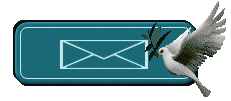
Yours versions:
Thank you Franie Margot
Teşekkür ederim Kamil bey.
Thank you Cibi
thank you Erzsike
Thank you Erzsike
Thank you Kata
Thank you Kata
Thank you Rocktambule
versiyon
Thank you Rocktambule
Teşekkür ederim Canan
Teşekkürler Ceylan
Teşekkür ederim Asi Menekşe
Teşekkür ederim Nurten Hanım (Nişancı)
Animabelle arka plan
Santa Lisa SVB Tarafindan (Noel baba)
Gerry Kedi
Marian ederiz
Teşekkür ederim Valerie
Teşekkür ederim Sitem.
Nazlı Zeynep teşekkür ederim
Thank you Elizabeth
Teşekkür ederim Gülce
Thank you Leye